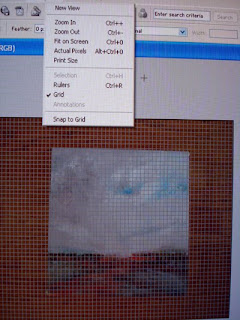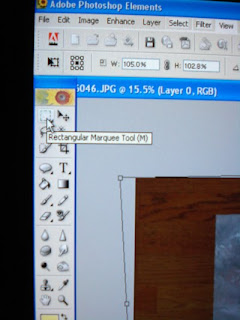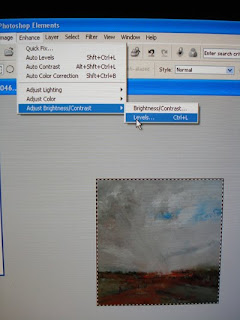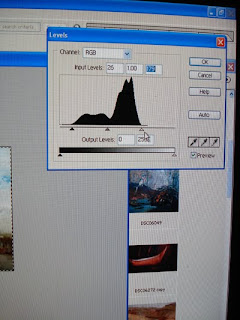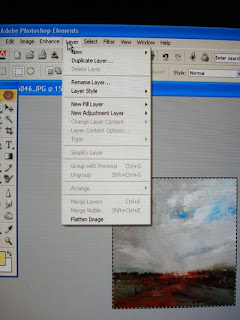I live in the center of the state of Oregon, an area of the high desert that extends across much of the interior west. When people think of Oregon they usually picture rain, thick pine forests, and majestic mountains - all beautiful. But the eastern half of the state has a different personality equally beautiful, and I am always interested in painting the vastness of the grasslands, the volcanic sculpting of the landscape, and the elemental power of our ever changing weather.
I live in the center of the state of Oregon, an area of the high desert that extends across much of the interior west. When people think of Oregon they usually picture rain, thick pine forests, and majestic mountains - all beautiful. But the eastern half of the state has a different personality equally beautiful, and I am always interested in painting the vastness of the grasslands, the volcanic sculpting of the landscape, and the elemental power of our ever changing weather.My inspiration for Spring Storm, Looking West comes from just such a location - the grasslands and empty spaces of the north central area of our state. Small towns that are little more than wide spots in the road are slowly disappearing due to the lack of work and a loss of interest in the lifestyle. This is antelope country. Elk, mountain lion and coyote, pheasant, Canadian Geese, grouse...the wildlife reclaims the territory as quickly as the human population moves out.
What I love most about this area of our state is that I can stand out in the elements and see towering volcanic mountains covered with snow in one direction, and an endless horizon in the other direction. When I am standing in this environment I find myself wondering what it would have been like over a hundred years ago. I imagine myself riding through the canyons, leading a string of pack mules, looking for a sheltered place to stop for the night. There is a romance in the idea that we might once again be able to live closely aligned with the natural world.
This painting is 18 by 24 inches, and it is currently unframed. If you are interested in finding out more about Spring Storm, Looking West, please email me.